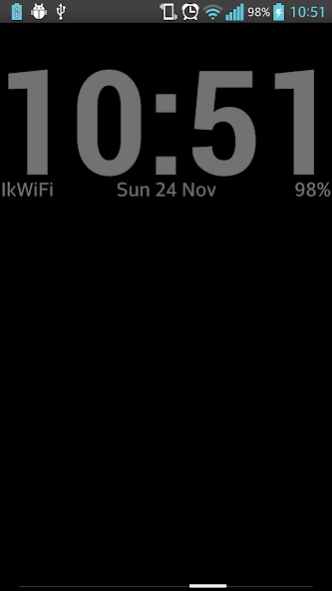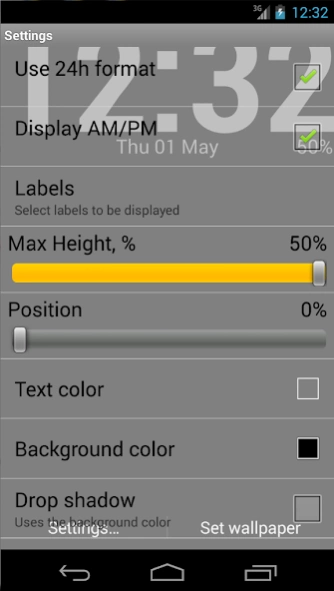Simple Clock Live Wallpaper 1.14
Free Version
Publisher Description
Simple Clock Live Wallpaper - Less is more
Simple clock wallpaper with current day of week, date, WiFi network name, next alarm time, and battery status. Minimal memory and battery consumption. Background image is also customizable. More options will be added eventually without any Ads or 'premium only' version.
Note to Samsung (and some other vendors) owners: sometimes there is no option to set up a live wallpaper on the stock launcher. Please use Google Wallpapers or third party launcher to do it. See https://forums.androidcentral.com/samsung-galaxy-s7/780940-how-install-live-wallpaper-galaxy-s7.html
*OK, I was contacted by a few companies willing place the Ads in the app despite the description. There is how you do it.
You will need:
• an Android based phone;
• a pen;
• a post-it sticker note.
Please follow these steps carefully:
1. Get a pen with the right hand and a post-it sticker with the left one. You might find it more comfortable to swap hands if you are left-handed.
2. Write your Ad text on the post-it sticker using the pen.
3. Put the pen away.
4. Take a phone with a free hand.
5. Glue the post-it sticker to the phone screen.
That's all! Now you have your Ads placed! It works even when the screen is off, and you can update the ads from time to time.
Cheers!
About Simple Clock Live Wallpaper
Simple Clock Live Wallpaper is a free app for Android published in the Themes & Wallpaper list of apps, part of Desktop.
The company that develops Simple Clock Live Wallpaper is The Fennecs Studio. The latest version released by its developer is 1.14. This app was rated by 1 users of our site and has an average rating of 4.0.
To install Simple Clock Live Wallpaper on your Android device, just click the green Continue To App button above to start the installation process. The app is listed on our website since 2023-06-15 and was downloaded 18 times. We have already checked if the download link is safe, however for your own protection we recommend that you scan the downloaded app with your antivirus. Your antivirus may detect the Simple Clock Live Wallpaper as malware as malware if the download link to com.damn.wallclock is broken.
How to install Simple Clock Live Wallpaper on your Android device:
- Click on the Continue To App button on our website. This will redirect you to Google Play.
- Once the Simple Clock Live Wallpaper is shown in the Google Play listing of your Android device, you can start its download and installation. Tap on the Install button located below the search bar and to the right of the app icon.
- A pop-up window with the permissions required by Simple Clock Live Wallpaper will be shown. Click on Accept to continue the process.
- Simple Clock Live Wallpaper will be downloaded onto your device, displaying a progress. Once the download completes, the installation will start and you'll get a notification after the installation is finished.